FS#1995 - Evolution Setup Assistant fails
Attached to Project:
Arch Linux
Opened by Vesa Kaihlavirta (vegai) - Saturday, 08 January 2005, 21:29 GMT
Last edited by Dale Blount (dale) - Monday, 10 January 2005, 20:55 GMT
Opened by Vesa Kaihlavirta (vegai) - Saturday, 08 January 2005, 21:29 GMT
Last edited by Dale Blount (dale) - Monday, 10 January 2005, 20:55 GMT
|
Details
evolution 2.0.3-1
When started the first time, evolution runs the Evolution Setup Assistant. After entering the information (right after selecting a timezone and pressing Forward), evolution freezes, hogging 99% CPU, and it responds only to kill -9 |
This task depends upon
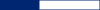
same problem here. problem exists since the end of december (ca. 27 dec) after i upgraded my system with pacman -Syu. dont know all the packages exactly which were updatet but evolution stopped working. i always get the evolution setup wizard and then evolution hangs as described after pressing the forward button with 99% CPU. no matter if i have my /home/.../.evolution directory or not. tried a lot of things -> deleting my evolution directory, deleting gconf evolution entries reinstalling the whole system and so on. nothing solved the problem. think it's a package thing. hoping for a solution ;)
http://bugzilla.ximian.com/show_bug.cgi?id=70692
http://ftp.frugalware.org/pub/frugalware/frugalware-current/source/gnome/gtk+2/00-gtk+-2.6.1-gtk_dialog_map-do-not-loop-forever.patch
http://bbs.archlinux.org/viewtopic.php?t=9179
i never had any problems again since then.
thanks for your answers and tips. :)